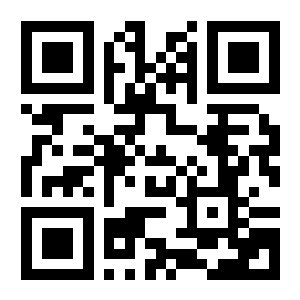Frequently Asked Questions
1. How to use the charger?
- Download iCharge.SG app from Google Play or Apple App Store.
- Register with us following the installation steps. You can choose to use the apps as Guess also.
- Pull out the charging connector from our stations and plug it to your EV.
- Use the app to scan the connector QR code to identify the connector you are using.
- Follow the steps on the app to start the charging.
2. What are the terms and conditions of using the service?
- Our terms and conditions can be found here.
3.What is the privacy policy of using the service?
- Our privacy policy can be found in our terms and conditions here.
4.How to delete your account?
- Open the iCharge.SG App on mobile.
- Tap on “Profile”.
- Tap on “Close Account”.
- Tap on “Close Account” to confirm closing your account in iCharge.SG.